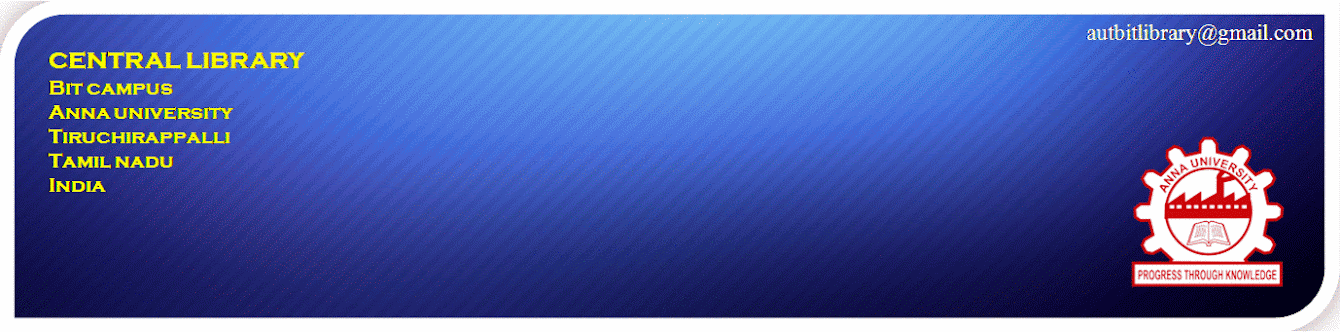After Private Providers, The Government Too Is Offering Digital Locker Services
Storing hard copies and keeping records of all your financial docu ments is not only cumbersome but also unsafe. There is always a risk of loss or physical damage. It is thus safer to dematerialise. However, just going paperless is also not enough. It is important that you organise all your important papers at one place. In emergencies, it becomes easier for your family to access all documents quickly . With e-vaults and free cloud storage, this task has become easier. The government too recently launched a free digital vault service, DigiLocker, which lets you store such sensitive data safely .
Still in its beta phase, DigiLockers can help you consolidate all your important papers at one place. You need to have an Aadhaar card that is linked to your cell number to open an account. Around 1.52 lakh people have already registered for this.Madhya Pradesh leads the count with 28,317 registrations, followed by Uttar Pradesh (20,771) and Maharashtra (17,601). In Delhi, so far, 5,894 have registered for the facility .
How it works
To open an account you'll have to enter your UID number. The system will send a onetime password (OTP) to your registered mobile number and email ID to validate your identity . Once registered, you can start uploading documents under the `My certificates' section (see box).
You can upload scanned copies, which, if required, can be digitally signed. The locker is also a repository of all your government issued e-documents. These e-documents are uploaded by issuers, government departments or agencies such as CBSE, registrar's office, income tax department, etc., in a standard XML format that is compliant with digital locker technical specifications. Right now, you'll only get 10MB of space, which will be later increased to 1GB.
While the documents you upload can be shared via email, the e-documents from governments agencies can be viewed by an authorised list of requestors such as a bank, university , the passport office or the transport department. You can also digitally sign these documents using the eSign option.
Many options
Private e-locker services have been around for some time now. ICICI Bank has an elocker service which allows customers to log in through their internet banking or ICICI Direct account. Then there are private businesses like Kleeto.in that provide secure online storage for a fee ranging from `200 to `2,000. For a basic yearly subscription package of `200, Kleeto will securely store 15 documents of five pages each and an online storage capacity of up to 50MB. They will pick up, scan, upload and keep the papers safe. In case you need the originals, it will be sent to you within two or three days.A drawback of DigiLocker is it doesn't let you compartmentalise documents. The private services lets you create folders and categorise to make browsing easy . However, cyber laws and jurisdiction remain areas of concern.
Data security
The government has ensured that your documents are safe from hackers. The OTP that unlocks your DigiLocker account gets erased immediately after use. “The government's locker is more secure primarily because the data gets stored within India and you are protected under the Information Technology Act, 2000. If you store anything in DropBox or Google Drive, you are governed by US regulations,“ says Sivarama Krishnan, Director, Risk Advisory, PwC India. The account and related data being linked to the Aadhaar card gives it additional protection. “There is an ability to uniquely identify who is accessing the account and what is being accessed,“ adds Krishnan.
Source | Times of India | 29 June 2015