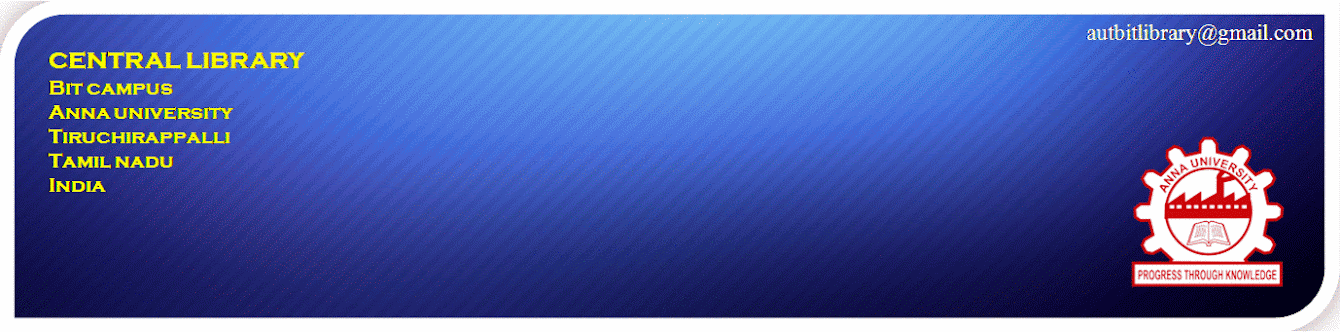While the internet is flooded with fitness, cookery and fashion challenges, the book challenges that are being hosted by the various literary sites have proved to be the toughest deal so far. Moreover, some of these challenges have received really good feedback from their takers and have helped them improve their reading habits. So, if you are a bookworm who prefers poring over tomes to partying the night away, here are a few interesting book challenges that you will love...
52 books in 52 weeks
The challenge is to finish one book every week, so that by the end of the year, you would have read 52 books in total. This is an exciting challenge for readers who want to improve their speed of reading. The key is to stick to your favourite genre. If non-fiction and autobiographies do not interest you, don't try to explore new genres because your aim is to finish one book every week of the year.
The Victorian era challenge
The Victorian era challenge
The task at hand is to finish reading the work of the major authors of the Victorian era — between 1807 and 1901. The major writers of this era are Charles Dickens, Rudyard Kipling, the Bronte Sisters, Oscar Wilde, Thomas Hardy, Robert Browning, George Eliot, Lewis Carroll and Sir Arthur Conan Doyle. Pick up the works of one author at a time and finish it within a stipulated period of time. For instance, give yourself a fortnight's time to finish The Adventures of Sherlock Holmes by Doyle and follow it up with other works of the same author.
The five-book challenge
The five-book challenge
This challenge, started by the Duke's Library in United Kingdom, demanded the taker to finish five books from five different genres in one month and then write a 100-word review for each of them in an hour. What makes this challenge unique is that the idea is to go to a library to read the selected books. So, you have to give up your cosy blanket and mug of hot chocolate while reading, and embrace the silence of a public library instead.
The social media challenge
Challenge your friends on social media to read ten of your favourite books and give them a time period and ask them to carry forward the challenge once they are done. On successful accomplishment of the mission, you can reward your friends with small and cool surprises.
The A-Z Challenge
The A-Z Challenge
The rules of this challenge are simple. You have to finish one book with a name that begins with A in the first week. In the second week, you have to read a book with a name that begins with the letter B. So, in 26 weeks, you are supposed to finish 26 books.
Theme challenges
Pick up a theme, for instance, a book that is about a journey (Motorcycle Diaries) or coming of age (The Sense of Ending) as its theme. You can also select one predominant place, thing or activity and read a book on it. For example, you can pick up a country like Japan and read books that have been set there.
The book club challenge
Form a book club on your social networking page or in your phone's chat group. Invite friends to join and put up monthly challenges. The exciting thing here, you can fix a prize and reward the winner who wins the challenge.
12 books in 12 months
This is an easy challenge to take. Unlike the 52 books in 52 weeks challenge, here, you have enough time to experiment with different genres. This challenge is for someone who has been trying to read different genres. Make this year the year of trial and error. You can try 12 interesting books based on these classification:
- A book published in the year you were born.
- A book that has the initials of your name in the title.
- A book with a colour in the title
- A book with a name in the title
- A book with a number on the title
- A book with your favourite colour on its cover
- A book with non-human characters
- A Booker-winning book
- A book written by an author with your initials
- A book set in a different era
- A book that borrowed its title from a song
- A 600-pager