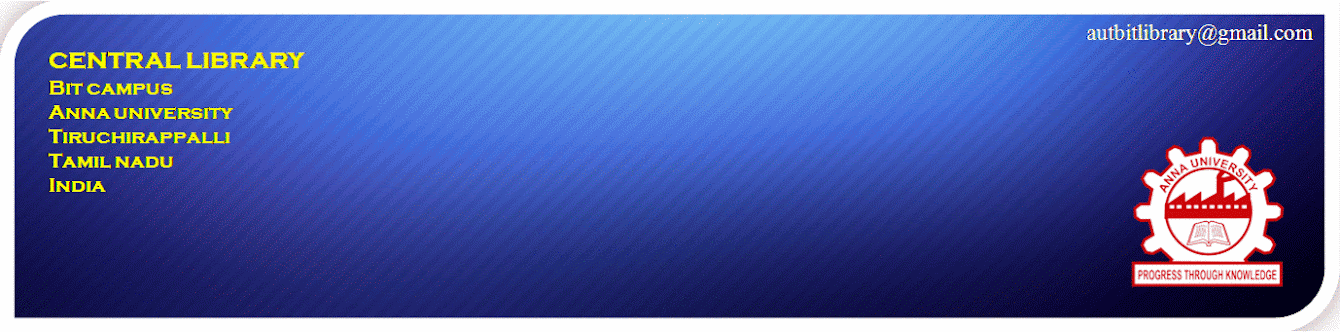In a national survey, we asked teachers, administrators and tech leaders to tell us what it takes to make a 21st century classroom run smoothly. Here’s what they said.
Educators literally have a “world of knowledge and resources” at their fingertips, as one director of curriculum and instructional technology declared in response to THE Journal’s national survey. “What better way to learn about the situation in Syria than tweeting #Syria and receiving a tweet from someone there?” But guiding your students in learning new concepts, gaining insights and building their skills requires you to be comfortable with the technologies that can make all of that happen.
Where do you start? We asked your colleagues that same question, and they responded in multitudes. Their recommendations covered the alphabetic gamut, from adaptivity and apps to wikis and a willingness to learn. Although the responses are ranked in order of popularity, you can begin your self-improvement plan anywhere on the list. No matter which one you decide to start with, these skills, sensibilities and products can help you run your classrooms more smoothly.
1) Acing Productivity Applications
Whether your school uses Google Apps for Education, Microsoft Office, Office 365 Education or something else, learn the fundamentals of word processing, spreadsheets and presentation applications and then go beyond the basics. Expertise in these staples will help you with communication and collaboration among students, colleagues and parents. Plus, they'll make you more effective.
As Joy Lopez, director of technology for Sacred Heart Schools in Atherton, CA, put it, "By modeling the use of these and incorporating them into their lessons, students will utilize them in their projects and daily lives."
“Communication is crucial for keeping parents on board and informed,” added Amy Downs, instructional technology coach at Scottsdale Unified School District (AZ). “Students don't always share school information with their families, so let parents retrieve it at their convenience.”
MaryAnn Powell, instructional technology facilitator at Edgecombe County Public Schools in Tarboro, NC, concluded, “Whether [we're] working with a co-worker next door or around the world, whether [we're] getting together across a table or via a shared Google doc, it is essential that students learn to work together. We have placed way too much emphasis on ‘Eyes on your own paper — go!’ ”
2) Mastering Search, Research and Internet Literacy
You spend a lot of time on Google, Bing, Yahoo and other sites hunting down "good stuff" for your students, said Penny Pearson, coordinator at the Sacramento County Office of Education (CA). By learning “effective, fast and targeted searching strategies,” you'll save time and frustration. You can start, added Laura Lynch, technology director for Norfolk County Agricultural High School (VA), by studying the use of Boolean operators and symbols in your searches — such as using “-” before a keyword to tell the search engine to ignore that term.
If you can instill those search skills in students, all the better. “Being fluent in the world of digital resources allows teachers to open students’ eyes to more than Wikipedia," explained Scottsdale's Downs. “Teaching skills for the evaluation of sources is something that will have long-term effects on the child's learning.”
Wendy Johnson, director of library services and e-learning coordinator at River Parishes Community College (LA), agreed. “If there is one very common problem among students entering college from high school, it is the lack of information literacy skills, including proficiency in browser use, critical evaluation skills regarding resources and search skills to find resources as efficiently as possible.”
3) Connecting Through Social Media
Today’s students live on social media, whether it’s Twitter, Instagram, Pinterest, Facebook, Snapchat, Google+, YouTube or various blogs. As Bill Pratt, technology integration specialist for Clover School District (SC), put it, social media “permeates our students' lives. Therefore, teachers need to understand how it works and what is being done online. Social media is running the world right now.”
Fortunately, teachers are figuring out how to use social media to best advantage. Maria Elena Yepes, director for the learning assistance center atEast Los Angeles College, suggested, "We should consider using social media as a vehicle for capturing the attention of those students who live glued to their mobile devices."
Marjorie Wagner, technology integrationist at Pulaski Academy in Little Rock, AR, declared that social media has become the "communication tool of our time!" not only for reaching students but also their families.
Social media also helps instructors to "connect with other educators and share knowledge and resources," said Donna Teuber, the team leader for technology integration in Richland School District Two (SC).
When it comes to reaching beyond the school, said Chris Anderson, K-12 tech integrationist at Spencer Community School District (IA), blogging and microblogging can be effective ways to “allow teachers to contribute to their local communities as well as the greater educational community.”
Besides, said Robin McCants, digital resource coach for Richland School District Two, “Teachers need to promote themselves, their schools, their students, and their students' work,” and social sites provide an “easy, ubiquitous and free” platform for doing that.
4) Finding and Sharing Files
“As teachers, we are natural-born creators,” declared Andrea Earl, math teacher and technology coordinator for Santa Ana Unified School District (CA). “Teachers need to know how to share resources with each other, including documents, spreadsheets and presentations. Teachers also need to understand about permissions when sharing documents. Many a teacher has lost an important document that has been dragged out of a Dropbox by another user.”
Moreover, added Sacramento County's Pearson, “If you can't find your stuff, you waste a lot of time. Using the 'search' option doesn't always solve the problem, especially with new cloud-based services.”
Jim Rose, director for career and college pathways at Oxnard Union High School District (CA), went one step further, suggesting that “an awareness and understanding of file formats and extensions” will help you assist students “in their manipulation of technology.”
On a similar note, Mark Lushenko, a teacher at Elk Grove Unified School District (CA), suggested that his colleagues should learn how to “find a file without knowing its name.”
5) Managing Learning and Students
The learning management system has been around for a very long time in higher ed, but it's finally gaining a foothold in K-12. For example, Johnson said that River Parishes, which runs an early college program on campus, uses its LMS as a central spot for posting course materials, announcements, reminders, supplemental materials, links to library and Web resources, events and expectations. The advantage of going that route is that the LMS is a “secure and comparable choice,” which avoids “student privacy issues and/or school policies preventing use of social media.”
Whether the software is Blackboard, Moodle, Canvas, Edmodo or something else, the advantages of the LMS don't stop there. Cameron Mount, an instructor of English for Brookdale Community College (NJ), noted, “Students can reference important documents even if hard copies are lost in the shuffle.”
Richland's Teuber found that using an LMS “allows students the opportunity to have anytime-anywhere access to digital resources.”
Frank Kohler, student technology assistant for the division of student affairs at Bowling Green State University (OH), agreed. The LMS, he said, is a great place to “create and deliver asynchronous or synchronous presentations and training sessions.”
4 Tech Skills Educators Don’t Need Anymore
Wondering how to make room in an already crammed schedule for skill-building and new practices? It's time to take inventory and decide what you can stop doing. Here are some suggestions.
1) Printing documents or worrying about disk space. As Donna Kline, IT director and instructor for Ocean View Christian Academy in San Diego, pointed out, “the ability to use those technologies needs to grow into an understanding of external drives and cloud space.”
2) Carrying flash drives or a day planner. “With Gmail you have storage for everything you need,” suggested Jennifer Rushing, a digital resource coach at Richland School District Two. Likewise, she added, you can stop “carrying around a day planner and writing every appointment in it.” Better to put those meetings and to-do's into a digital calendar and have reminders sent right to your phone.
3) Editing documents by e-mail. “Editing and sharing is a skill of the past and takes a lot of time,” declared Johnathan Clark, a director for DeKalb County Schools (GA). Adopt cloud computing, he said, so that students “can post work to a cloud solution, [then] teachers and peers can log in, review, edit on the fly [and] share.”
4) Signing in with multiple logins. Stop wasting time logging into online programs one by one, advised Laurie Wolfe, director of curriculum and assessment at Idaho Distance Education Academy. Use the single-sign-on tool provided by your district, and if IT doesn't provide one, ask for one. Even better, she said, choose an environment “that allows programs from different vendors to share data both ways, while protecting student data privacy.”