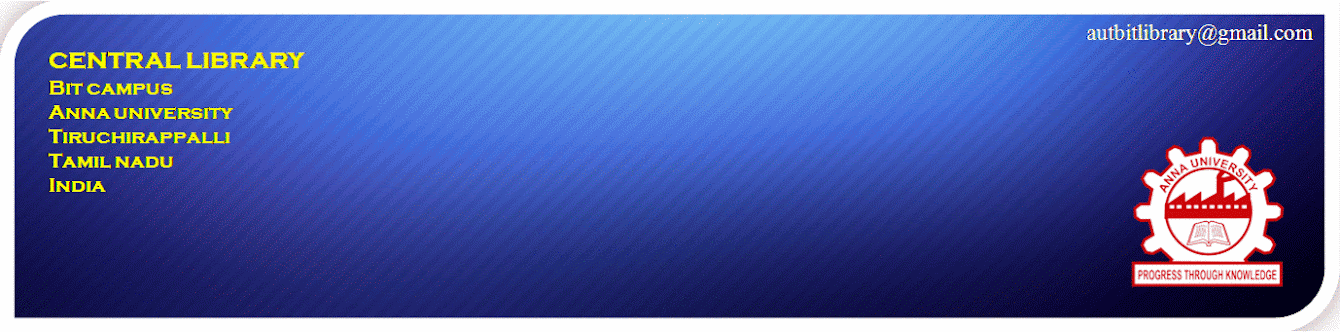It's hard to stay on top of everything in the social media space because there's so much happening at any given time. The problem is compounded if you have multiple accounts to handle. Hitesh Raj Bhagat & Karan Bajaj show you show to make it seem that you have six hands when it comes to managing all that data
HOW TO MANAGE MULTIPLE ACCOUNTS
Many of us have accounts with multiple social media networks. Posting the same thing individually on each network will require a lot of time and you need to juggle tabs so that you can sign-in to all sites. Some networks let you cross-connect with others to post simultaneously. For instance, Facebook lets you connect with Twitter, Twitter lets you connect to your Facebook account, Instagram lets you post to both Facebook and Twitter at the same time and so on. You can access and activate this feature from your account settings.
EveryPost
The inter-connect method works fine if you mainly stick with Face book and Twitter. However, if you use other social networks like Google+, Pinterest, LinkedIn and Tumblr, you need a tool that will post to all of them. We recommend Everypost (http:everypost.me).
The paid service (US$ 9.99month) lets you post simultaneously across multiple networks and lets you cus tomise content to suit each platform. It is also loaded with features -you can post images & videos, select which networks they should be posted on, automatically shorten posts for twitter and even schedule posts. You can try it for free for 7 days before deciding if you need to subscribe for the service.
Buffer
This tool is great for scheduling posts on multiple social networks.The free account lets you connect one profile per network which is good enough for most unless you want to use it for business. It works with Facebook, Twitter, LinkedIn and Pinterest and you can queue up to 10 posts per network. You can attach images, set automatic link shortening, queue posts via email and even mention people on various networks in each post. Plus, Buffer seamlessly integrates with the default Facebook and Twitter interface -this makes it easier to schedule a post directly from the default page instead of logging into Buffer every time.
GET YOUR ANALYTICS ON
Klout
Klout connects with your social media accounts, analyses them and gives you a rank and Klout score that depicts your influence level. It connects with Facebook, Foursquare, Google+, Instagram, Twitter and LinkedIn to compute an influ ence score -the higher your score the more influence you have. Klout shows an easy to understand graph to show the impact your posts have on your Klout influence score.
Cyfe
With Cyfe, you can connect almost all you social networks for analytics. It has a dashboard view that shows individual as well as collated reports for all the connected networks in real time. It's a cloud-based service and also lets you view detailed infographics about each social network so that it is easier to understand which of your posts have had have more impact.Keep in mind that the free account limits you to five social networks.
TWITTER
Pullquote
This is an interesting extension for Google Chrome that lets you get around the 140 character limit when you want to share something. You start by downloading the extension and creating an account. Then, if you see an interesting piece of text you want to share on Twitter, just select it and the menu will appear. Pullquote takes your selected text and embeds it into the tweet as an image but it also includes a link to the URL, to take a reader directly to that page when heshe clicks on it. You can also Pullquote images, though this fea ture is in beta. Warble Twitter is useful so long as you're signed in and watching carefully. The more number of accounts you follow, the more you will miss when you're not looking. Warble (http:www.warble.co) is a free daily alert service for Twitter. It tracks the keywords, phrases and hashtags you want, collates your messages and mentions, compiles it all and sends it to you in an email for you to read at your convenience. It's also a great way to discover content and people that you may miss otherwise especially if the people talking haven't specifically mentioned your Twitter handle
FACEBOOK
F.B. (Fluff Busting) Purity is a free browser extension that gets rid of all the superfluous junk on Facebook. If you're constantly annoyed by Candy Crush invites, horoscopes of random people and nonsense status updates, this is for you. It's free and compatible with Firefox, Chrome, Safari, Opera and Maxthon web browsers. There is a long list of features on offer, mainly designed to help you save time by seeing only what you want to see. For instance, you can disable those annoying autoplay videos, hide posts using keywordsphrases, remove trending topics (which can easily flood your feed), change font, font size, background image, background colour, hide notification pop-ups and hide smiliesemoticons. A basic blacklist and whitelist is built in too -by default it hides the more annoying stuff: info about someone liking something, attending something, joining a group and so on.
NutshellMai
These guys offer a free digest email that will help you de-addict from all these services (or keep track of multiple profiles without taking up too much time in the day, as the case may be). For Facebook, they will send you new friend requests, birthday reminders, status updates & photos.For Twitter, it will tell you who followed or `unfollowed' you, direct messages, retweets and replies. Reviews, photos and checkins for Yelp, job listings & recommendations on LinkedIn and finally, Foursquare checkins. You will need to create a NutshellMail account and then link all your accounts.
Hootsuite
This platform includes tools that let you listen, respond, analyse and collaborate.It integrates with over 25 different social networks and lets you manage them all from one dashboard. You can reply with a single click, schedule updates at optimal times, target posts, send messages in bulk and view detailed reports. The free version lets you manage up to 3 social accounts (ideal for personal use). You can schedule one message at a time and get 3 basic analytics reports. If you need more, the Pro account (US$8.99 per month) lets you manage over 50 profiles and allows you to have multiple team members to divide up all the responsibilities.
Source | Economic Times | 13 May 2015